Top Insights
How to install Lucky Patcher App on your Android Phone?

Year by year, the graph of the android users across the globe is rising at a tremendous speed. Many corporate giants are making cheaper and quality models of their smartphones available to the general public because of the increased competition in the smartphone arena. Technological advancements have led to the eventual increase in the demand for smartphones. Almost every common man has an access to a smartphone and the number just keeps on increasing with every passing moment. With all of these technological advancements, comes its share of drawbacks too. Android users feel frustrated with the annoying pop-up advertisements while browsing through their favourite application. One feels infuriated when one cannot access an application because of the license verification. But don’t worry about every problem comes its unique solution too. Lucky Patcher app allows you to remove the license verification. It also allows you to get rid of the annoying pop-up advertisements hindering your browsing experience. With this application, you can back up your application and even uninstall the applications pre-installed on your smartphone making use of Lucky Patcher root. The application works smoothly on almost all android devices including those with android marshmallow.
The application works wonders for every android user. In addition to blocking the unnecessary pop up advertisements and removing the requirement for license verification, the application manages the application permissions, allows an easy one-click transfer of the application to the SD card. It also freezes the unstable applications and clones the applications of your choice. The app enables you to make purchases without making the play store aware. It solves the device incompatibility error by applying the custom patch. Most importantly, it allows you to make back up of the applications of your choice ensuring the back up your data. Everybody gets annoyed by the space-eating useless and forced pre-installed applications in their device, the application also provides a feature using which you can delete such pre-installed applications and free the much-needed storage space on your Android device.
Till now we talked about the miraculous Lucky Patcher app and how it is a boon for every android user, now let’s address the elephant in the room. How to download this great application? The process does have a few steps but it’s an easy process and it’s totally worth the little pain. Most of the times when a user tries to download the application, there are outdated versions available or adfly link which is sometimes blocked by the provider. For downloading the Lucky Patcher an important prerequisite is rooting your device. The application cannot work until you allow root access on your device. So if you haven’t rooted your device yet, just search for the instruction on your Google. Also, make sure that you’ve installed the “Busy box application” which is very important for the working on Lucky Patcher app because it requires high -end system files access.
It is also important that you download the latest version of the application. The latest Version is V.7.2.1, last updated on 30 March 2018. For downloading the latest version of the Lucky Patcher app just follow the steps given below and enjoy a seamless browsing experience.
Step 1: Click on the given link: Lucky Patcher Original Apk – Download V7.2.2 For Android
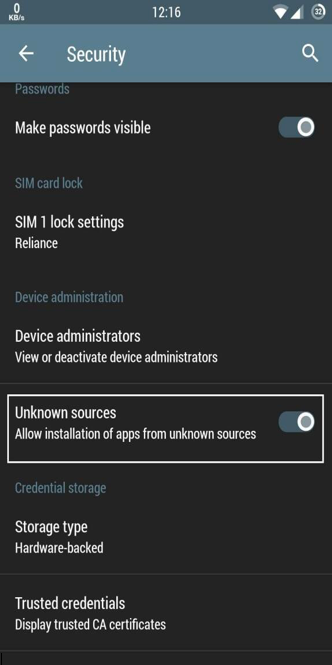
If you get the blocked warning, hit instructions and select unknown sources as shown in the screenshot below :
Step 2: Install the application and you’re good to go as shown in the screenshot below:
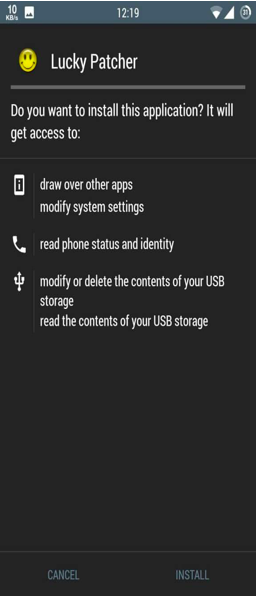
Step 3: If “Lucky Patcher no root access found” appears then make sure that you’ve given root access because for the application to work on your device, a mandatory root access permission is necessary.
Note: Don’t forget to give the root access on your devices. Also, download the busy box application for the smooth functioning of the Lucky Patcher app.
Once you complete the above-mentioned steps, you’re good to go and you unlock a satisfying experience. With the Lucky Patcher application in your smartphones, all your browsing problems will be gone as easy as one two three.
Lucky Patcher app works well with almost every application but its performance is tested for applications and very popular game – Temple Run, Pokerstar, Talking Tom, Pinball, Real Cricket, Candy Crush Saga and Freeze Free Fall. So the app puts an end to your frustration while playing your favourite games. Now there’s nothing standing between you and your seamless browsing experience.
Lucky Patcher app is a one-stop solution to all the major problems faced by an android user. The application saves your phone space. It allows the user to block pop up advertisements and removes the app license verification requirement. The application works wonders if the user has rooted his/her device.
Recent Posts
Categories
- Accessories5
- Apps23
- Bollywood281
- Business32
- Cars8
- Celebrities62
- Cricket20
- Digital Marketing28
- Education549
- EML India52
- EML UK6
- Entertainment393
- Events46
- Featured4
- Finance10
- Fitness3
- Guest Posts187
- Health29
- Inspiration4
- Jobs Recruitment31
- Lifestyle37
- Merry Christmas9
- Mobile Phones25
- News35
- Prepapration Tips23
- Relationship4
- Relationship1
- Results87
- Social Media13
- Sports26
- Startups5
- Technology145
- Travel23
- Uncategorized2
- Web Design1
Related Articles
10 Ways to Use ChatGPT AI for Business Growth in 2023
ChatGPT, being an AI language model developed by OpenAI, can help businesses...
ByedumovliveFebruary 12, 20235 Easy steps to sell your smartphones online
Getting started with your own online business has never been simpler. There...
ByedumovliveNovember 16, 2022How Can You Leverage Instagram Reels To Improve Your Business’s Reach?
The reels feature on Instagram will help you reach out to more...
ByedumovliveApril 21, 2021How to Increase Sales on Christmas by Digital Platforms for your Business
Year’s most awaited season is here, Santa is on his way…ho ho...
ByedumovliveDecember 23, 2018















Leave a comment